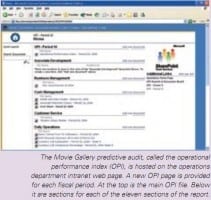Movie Gallery is the second largest and fastest growing video rental retailer in the world. Starting with one store in Dothan, Alabama, in 1985, the company today has over 2,500 stores with growth of well over 300 stores per year. To date, the corporate focus has been on rural and secondary markets in North America.
Like many retailers, several approaches to loss prevention have been implemented over the years. Phillip Kitchens, vice president of loss prevention at the time, revamped the program in 1998 when Movie Gallery totaled 650 stores.
The program began with a focus on associate training in theft reduction and awareness, investigation by regional loss prevention managers, and LP training and operations compliance in partnership with field management. The concept of providing a loss prevention support service for the company with minimal staffing was achievable in part due to the reporting capabilities built into our POS system. This allowed us the ability to direct our focus where it was needed. This focus, accompanied with the LP awareness program, provided Movie Gallery with the reduction in shrink we were looking for.
But as the company continued to grow, so did the level of data management needs.
A Home-Grown POS System
Currently, loss prevention at Movie Gallery consists of two field LP directors and twelve regional LP managers. There is also an LP support services division that consists of a store security systems department, which handles physical security issues including burglar alarms, EAS, and CCTV, and an investigation and analysis department.
The investigation and analysis group is staffed with associates with a technical background, many coming from the company’s information technology (IT) and analysis departments. Once in the department, these IT professionals receive loss prevention training. This group provides investigative assistance in cash management (deposit verification and research), non-cash investigation and management (tracking and investigation of Movie Gallery’s stored-value cards), as well as POS research not available to the field regional LP managers (RLPMs).
Data management systems in use in Movie Gallery are broken into several areas, including store point of sale, POS-based exception reports, corporate-level exception reports, and LP data management. All are coordinated and integrated with current and future systems by the LP support department.
Our store POS includes the MeGA LINK operating system that was developed by Movie Gallery’s IT department. It is data intensive, more so than most retailers, considering that every transaction includes not only a specific customer account, but a specific rental item as well. Due to the rental-based nature of our transactions, every item for rental has a unique barcode, specific to that store and title.
The store POS manages all other data collection and processing functions in the stores, such as receiving and transfers, HR data management, time and attendance, email, corporate communications, and price management.
The store POS also has an incident-reporting module to document store incidents. All LP incident data is thus integrated as it comes from the stores.
The Movie Gallery support center, which is what we call our corporate headquarters, polls every store daily for the complete transaction records and all other data from the POS. The store-generated incident reports are loaded into a LP incident-reporting database.
Movie Gallery used to rely on paper incident reports, mail, and file cabinets to document store security incidents. In 2000 the POS incident-report module was implemented with an in-house developed corporate-level database used to manage it. This system also maintained store-specific security data, such as burglar alarm vendors, EAS vendors, CCTV specifications, and other information.
It was a very robust system, but changes required IT involvement and were subject to time and workload constraints within that department. Additionally, loss prevention incident reports from the field RLPMs, such as employee-theft incident reports, were managed using a Microsoft Word-based case report that had to be rekeyed into the LP database.
Choosing a New LP Database System
In 2003 the decision was made to replace the system with a new loss prevention database system. LP support along with the IT department reviewed many third-party applications, as well as specifications for an in-house revision to the existing system. Movie Gallery enjoys outstanding support and interaction between LP and IT, but IT welcomes third-party applications if they are well supported and are cost efficient, meaning we can purchase for less than we can develop.
Several requirements were formulated for the new LP database:
- The system must synchronize between the RLPMs and the main database without requiring emailing cases.
- Field users must have the ability to work off-line.
- The system must be able to import the existing POS file of store incident reports. IT involvement in developing an import process was acceptable, but once developed, the import must be automated or work independently of the IT group. No change to the POS module was available at this time.
- The system must be administered by the loss prevention department with minimum support required from IT or the vendor after initial import mapping and installation.
- Report generation capability must be flexible. While many report formats are understood immediately, the ability to generate custom reports ad-hoc was required.
- As the business changes, modifications to the system, such as adding new case types or adding additional choices in drop-down menus, must be simple and quick to accomplish with a minimum of support from the vendor.
Very few vendors claimed to meet all these requirements, and only one was able to demonstrate all of the requirements. LP support and IT reviewed many possible solutions. The limiting factors influencing this decision were found to be the import of the POS incident file and the off-line capability. The Loss Prevention Management System (LPMS) produced by LP Software, Inc., of Palos Hills, Illinois, was chosen.
The installation was trouble-free and accomplished with minimal effort from IT or LP. The system was installed in January 2004, and the daily incident files from the POS were back-loaded for several weeks to capture the entire Movie Gallery fiscal year.
While the daily case import function may be automated, the LP system administrator manually processes it daily. This process also includes a manual review of all imported cases. The existing POS incident-report module allows multiple incident types to be selected, for example, a user may select both shoplifting and robbery in the same incident. The LPMS software requires a single incident. An upgrade to the POS module will be applied in January 2005 to mirror this, but currently the import function simply assigns the case to the first type found in the file.
Upon import, all narratives are reviewed and incidents changed as appropriate. In reality, most robbery incidents are actually shoplifting, which identified a problem in the POS—robbery appeared as the first choice. The POS upgrade will make it last, and definitions have been added for all incident types on the entry screen in the stores.
A store master import and employee master database import are also performed daily. Many companies may not need to import these files daily, but with Movie Gallery’s growth the store file does, in fact, change daily. LPMS allows import of an incident file, a store master, and an employee database all from a simple user interface. The entire process takes just a few minutes. Movie Gallery is importing approximately 100 incidents per day. The existing POS incident file has just over fifty data fields, while LPMS has over 200, so obviously many fields are not used other than by the RLPMs. Future upgrades to the POS will allow more alignment of the data fields, but in the stores the amount of data keyed in by the manager on duty concerning an incident is simply not of the detail that the RLPMs use in their incident reports.
Since the initial installation, LPMS has added the store-security database capability to their system by modifying the store master. A one-time import was performed of the security information, and now all store security data is maintained within LPMS.
Currently, the Movie Gallery LP analysis department is compiling all of the historical data from the LP 2000 Database for submission to LP Software, who will map a one-time data import and allow instant access in LPMS to all LP data, thus allowing the old LP 2000 Database to be deactivated.
Adding an Audit Management Function
In the second quarter of 2004, the loss prevention department added an in-house audit department, known as the quality assurance department. Store audits are currently conducted by each district manager, who manages ten stores, and performed in the POS. Each store is audited once per quarter.
Loss prevention was tasked with reviewing the audit program to ensure Sarbanes-Oxley compliance, as well as identifying best practices and reporting identified and unidentified issues that require attention. The quality assurance department needed an audit management system to conduct, manage, compile, and report the audits.
Using the existing audit conducted by the district managers seemed a logical start with modifications as necessary to meet the unique needs of the district review. LP Software was developing an audit management package integrated with LPMS, and presented this solution to us shortly after installation of the core LPMS product. We chose to participate in the early testing and evaluation of the product.
While fine tuning is still in progress, the system has performed well and issues resolved very quickly. An import module allows an audit existing in Microsoft Excel format to be imported easily, which was very convenient since our existing store audit was already maintained in that format.
Additionally, audits may be modified and help text imported through the audit management application. Since installation, the LP audit application has been installed on the regional LP managers’ computers and a LP store visit function has been created to document LP visits not resulting in internal investigations.
The system is also being used to conduct telephone customer survey calls. Movie Gallery began a test program in third quarter 2003 where random customer receipts print a message to call a toll-free number and complete a survey with a chance to win a free rental coupon. To date, nearly 500 customer surveys have been received in 200 test stores.
Dedicated Internal Analysts
In early 2001 the loss prevention department identified the need for an internal analyst familiar with the Movie Gallery data structure as well as POS programming. Since filling that initial position, two more analysts have been added to date. These analysts create and review many exception reports, as well as support the field RLPMs. LP and operations use these reports to identify theft concerns in the following key areas:
- Cash theft by voiding rental transaction,
- Cash theft by fraudulent use of credits, and
- Operational inefficiency, such as waiving late fees above standards and failing to call customers on overdue items.
The IT department assisted loss prevention in creating many store-based exception reports accessible to not only the RLPMs, but the district and regional managers as well. The result is a RLPM may spend sixty minutes in the POS, referring to paperwork files only as needed, and conduct a complete fraud review in a store including interviews on all theft issues. RLPMs are directed to stores by use of the corporate-generated exception reports.
In late 2001, Movie Gallery purchased Datavantage’s XBR exception-reporting system. Using XBR, the RLPMs can conduct detailed inquiry without requiring the specialized programming and network access of the LP analysts. Loss prevention has conducted training and installed XBR in several other support center departments to assist in other functions.
- Human Resources employs a wage-and-hour investigator who uses XBR to investigate Department of Labor and time-and-attendance fraud without the need for assistance from IT or the LP analysts.
- Customer Service can research a customer’s transaction history instantly (remember all transaction are to a specific customer account) in order to resolve issues during a call.

Creating a Predictive Audit
In the middle of 2003, Movie Gallery opened our 2000th store. At the time, between new construction and acquisitions, the company’s growth was exceeding 300 new locations per year. Each RLPM was covering in excess of 200 stores. Better allocation of our loss prevention resources was required, with a focus on underperforming districts where we could best impact overall shrink rate reduction.
At that time we conducted a review of the correlation between the district manager-conducted standards reviews (audits) and theft rates, overall operational policy compliance, and other factors. The standards reviews include approximately 100 questions covering all areas of operations performance and compliance. They are conducted in the POS system, and the full detail is polled in the daily file retrieval process and available for analysis and import into other systems as needed. Each store has a standards review conducted once per quarter.
It was thought that by generating a “predictive report” by using available exception data streams, such as cash over/short, number of transaction voids, percentage of credit use, shrink percentage, and receiving discrepancies, a “virtual audit” score could be generated. Comparison of this predictive score to the actual standards review score would in theory determine a differential that may be useful to loss prevention.
With our focus on our 200 districts with on average ten stores each, we determined that districts with high standards review scores, but low predictive audit scores may deserve increased scrutiny from LP. Additionally, since this virtual audit score is based on periodic exception reports, it is available monthly, versus the standards review which is conducted once per quarter, thus allowing more timely data to react to.
The intent of this study was to determine districts with significant operational deficiencies, and/or possible falsification of the standards reviews in order to better perform the “prevention” portion of the LP function. Comparison of the initial predictive audit scores to the standards review scores showed less than 5 percent difference in accuracy…much higher than was expected. Several validations were performed, including fraud reviews conducted by RLPMs and quality assurance audits conducted by the quality assurance group, which was part of operations at that time.
Movie Gallery’s CEO Joe Malugen and COO Jeff Stubbs were apprised of the results and were very supportive. The operations department realized many advantages from this predictive tool.
- Many parts of the existing standards review could be discontinued. Why go to a store to audit what can be provided?
- The audit could be shorter, allowing more focus on analyzing results and focusing on improvements.
- The predictive audit, now renamed the operational performance index (OPI), is provided to field management every month, four weeks following the end of the fiscal month.
One key feature of the OPI is that over thirty data streams are part of this report. However, each item is scored by a simple pass or fail indicator, indicating that the item being measured is simply “meeting standards” or “not meeting standards.” Thus, scores are either zero or one for each data stream.
In most cases, existing company standards were used to set these criteria. For example, in the data stream reviewing “courtesy calls,” which are calls made to customers reminding them that they have rented items past the due date that have not been returned, stores meeting the current standard are given a score of zero as passing. Stores failing to maintain the required standard are scored as an exception, or one in this area.
For areas where there is no standard, such as price override credits, scores are reviewed and generally the worst 10 percent are selected as exceptions.
Because of the large number of data points, an error in one particular data stream will have a minimal effect on the final predictive score, as one item represents less than one-thirtieth of the total score. Focus is directed at the “meets or does not meet minimum standards” concept as much as possible and less to the average scores.
Additionally, some reports are based on performance on periodic sales promotions. Thus, not all data streams are available every month. Thus, scoring on the OPI is simply a percentage of points received out of the total possible for that month.
One key feature is that most of the data streams in the OPI are extracted from the daily files polled from the POS. Again, using the courtesy calls as an example, the associate in the store enters the courtesy call function in the POS, makes and logs the calls, and exits that module, a process that has been in use for years. The OPI simply integrates existing data streams that previously were reported as separate exception reports into one comprehensive tool. No changes were made to the POS or store operations in the creation of the OPI.
Furthermore, emphasis in loss prevention review and analysis is placed on district and regional averages and trends, rather than specific store observations. For example, a store that is operating “well,” but fails compliance in a specific rated issue, such as courtesy calls, will still maintain an OPI score showing an overall “meets company standards.” It is expected that the district manager will notice this in his or her review of the OPI and react accordingly. However, an entire district that is showing courtesy calls as a deficient area may require further review.
Areas that are noted as “not meeting standards” on the OPI may be further reviewed by examining the OPI detail section. It lists the actual score by store for each item measured, along with repeating the standard for quick reference. Thus, a store that fails to meet standards on courtesy calls may be reviewed on the OPI detail page, and the actual score (such as 63 percent) may be noted.
Every data stream on the OPI has a corresponding exception report with full detail posted on the OPI website on the company intranet. Thus, using the OPI, a field-level manager no longer needs to review every exception report that is produced. The OPI allows him or her to review every exception report for all of their stores at a glance, and determine what areas should become a focus.
The data streams are further classified into one of the following general topics on the OPI:
- Associate Development
- Business Management
- Cash Management
- Customer Service
- Daily Operations
- Human Resources
- Interviewing and Hiring
- Inventory Management
- Loss Prevention
- Scheduling and Payroll
- Staffing
These topics are aligned with sections on the OPI as well as the operations policy manual. Thus, a field manager may quickly identify deficient areas to focus on in order to maximize their time in the stores. No longer does a district manager need to travel to a store to review exception reports, paperwork, receipts, and files to discover that cash shortage is under control. They know, before traveling to a store, exactly what areas are deficient.
Under-performing districts are selected for review by the quality assurance department. The audits conducted by the quality assurance department are essentially the same as the standards reviews as conducted by the district managers. These audits focus on compliance with published policy. Effort has been made to remove arbitration from the scoring.
Auditors generally review four to six stores in a selected district per week. Those results are compiled via the LPMS audit tool, and a comprehensive district summary is created. Specific questions are not the focus of this summary. Rather general trends and comments, coupled with “priority recommendations” based on the issues noted, are reported.
Again, a well run store or district that fails to meet one company standard on a minor issue on one day is not the focus. The simple question, “Does this store or district meet Movie Gallery operating standards?” is the question, and only “Yes” or “No” are the answers.
General areas requiring improvement may be focused upon, rather than specific questions on the audits. Focus is upon presenting priority recommendations for improvement, using established procedures and systems. Comprehensive reports are provided to field operations management, who must prepare a response plan for substandard areas. Districts with unsatisfactory audits are re-audited after ninety days, by a different auditor, to gauge improvement. Best practice audits are now being conducted in the top-performing districts to review successful programs and strategy.
Focusing on Shrink Management
Integration of LPIR data, LP audit data, and operational performance data (standards reviews and predictive audits) has caused the loss prevention department to become the source for shrink-related data analysis in the company.
In fourth quarter 2004 a consolidated shrink management function was created in loss prevention. Currently shrink is reported as:
- Inventory shrink, taken monthly in every store,
- Cash shortages, including daily overs/shorts and deposit shortage,
- Non-cash shortages, such as credit cards, checks, andMovie Gallery stored-value cards,
- Collections, including non-sufficient fund checks and items rented but not returned, and
- Product not received.
As several departments manage these different processes, loss prevention is developing a consolidated system to analyze as well as communicate shrink information. Loss prevention has been tasked with researching and specifying the security products used to protect rental and sale items and integrating the EAS management program. For example, lock boxes are used in all stores on rental product as well as product for sale. As loss prevention manages not only the OPI data, but also the majority of exception reports, analysis of data for statistical purposes is relatively straightforward.
In this way, Movie Gallery’s loss prevention department continues to take advantage of the capabilities available in the vast amount of data collected and managed by the IT and other support center departments to integrate and combine data streams to not only better manage our resources, but to discover correlations that otherwise would not have been discovered.